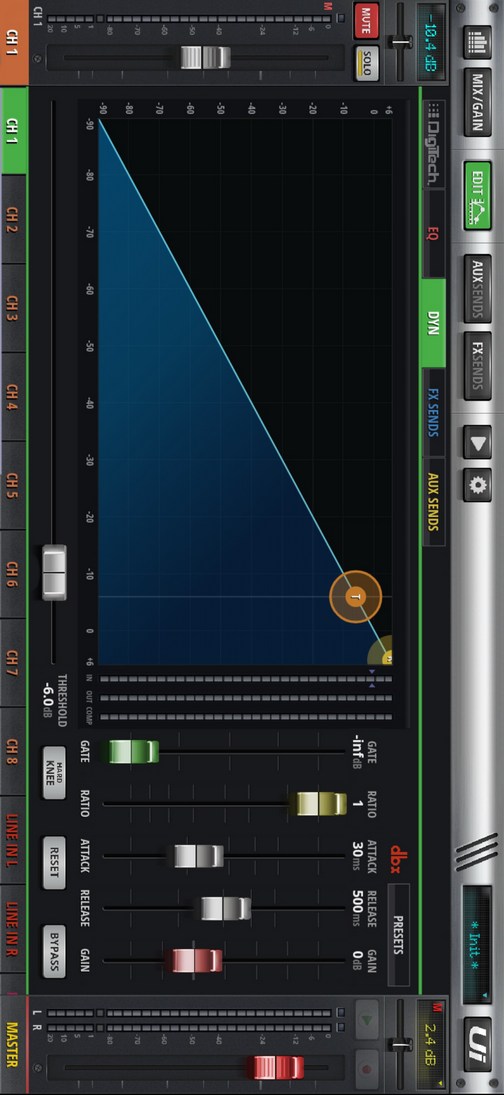SOUNDCRAFT UI 24 APP
MyMixTool (Soundcraft Ui 24 app) is an ultimate Android and iOS mobile app to control your Soundcraft Ui12, Ui16 and Ui24r console!
Main



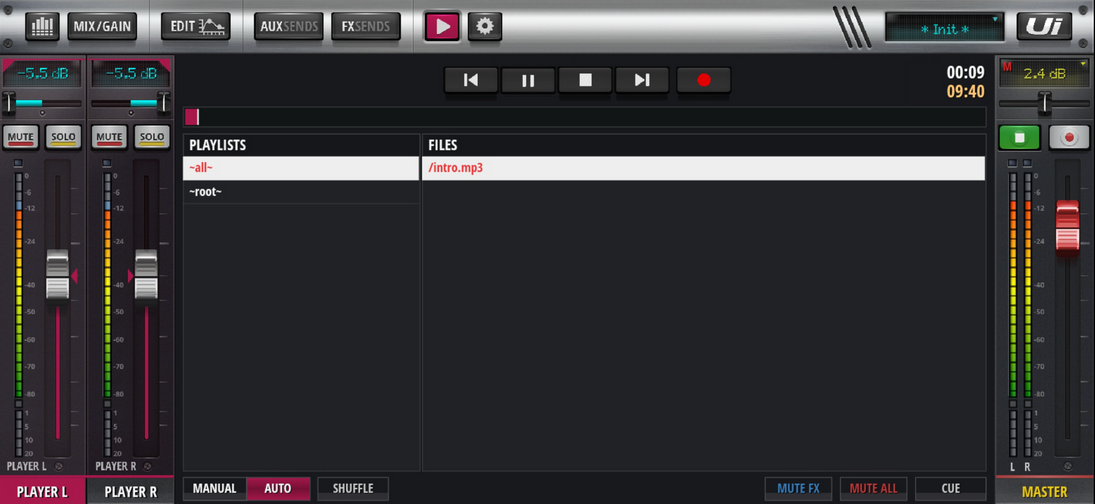
User friendly
Different views (general view, layer view, edit mode, AUX sends, FX sends)
Easily assign all functions
Volumes, reverbs, delays, FX effects, balances, mute, solo
Runs on smartphones and tablets
Control built-in USB media player
FAQ
1. What is MyMixTool (Soundcraft Ui 24 app)?
MyMixTool (Soundcraft Ui 24 app) is a mobile app for Android and iOS that lets you wirelessly control Soundcraft Ui12, Ui16, and Ui24R digital mixers. It’s designed for quick access to key mixer functions with a user-friendly interface.
2. Which mixers are compatible with MyMixTool?
The app is compatible with the following Soundcraft models:
-
Ui12
-
Ui16
-
Ui24R
3. How do I connect the app to my mixer?
-
Make sure your mobile device is connected to the same Wi-Fi network as the mixer (or internal Soundcraft console Wi-Fi).
-
Launch MyMixTool — it will automatically scan for available mixers
-
Select phone or tablet view
4. Does MyMixTool work offline or with mobile data?
No. Your device must be connected to the same local Wi-Fi network as the Soundcraft mixer.
5. Is MyMixTool an official Soundcraft app?
No. MyMixTool is an independent third-party app designed to complement Soundcraft mixers.
6. Can multiple devices use MyMixTool to control the mixer at the same time?
Yes, multiple devices can connect simultaneously. However, changes made from one device will reflect in real time across others.
7. Can I control monitor mixes with MyMixTool?
Yes! You can access Aux channels and control monitor sends, levels, and routing using the app.
8. What if my mixer isn’t automatically detected?
-
Ensure the mixer and device are on the same Wi-Fi network (the same router or internal Soundcraft Ui mixer Wi-Fi).
-
Check that the mixer is powered on and functioning.
-
Restart your router, mixer and the app if needed.
9. Does the app support advanced functions like EQ, FX, or routing?
Yes. You can:
-
Adjust parametric EQs
-
Control FX send/return levels
-
Mute/unmute FX
-
Access aux and subgroup settings
(Exact feature availability may vary depending on your mixer model.)
10. Can I use MyMixTool during a live show?
Absolutely — the app is designed to be reliable and responsive in live environments. However, for best performance, use a stable Wi-Fi network with a strong signal.
11. Is there a desktop version of MyMixTool?
No, MyMixTool is currently only available for Android and iOS devices.
12. How do I report a bug or suggest a feature?
You can contact us directly through https://mymixtool.com — we welcome feedback and are always working to improve the app!
Contact us